Twitter is where some of the biggest influencers from around the world share what's on their mind. But in this flurry of worldwide messages, how do you find tweets from a specific location?
This guide will show you how to search Twitter by location to find tweets from any particular place. Before we start, you should know how to set up an account and enable your location. Then, we'll show you how to use both normal and advanced searches—on both desktop and mobile.
Enabling Location on Twitter
You can use Twitter without an account, but you can't use Twitter search without one. Get an account and enable location information to search Twitter for tweets near you.
To enable location on your smartphone:
- Launch the Twitter app.
- Tap your profile picture in the top-left corner.
- Scroll down and tap Settings and Support, then select Settings and privacy > Privacy and safety.
- Scroll down to the Data sharing and personalization section and tap Location information.
- Tap Precise location, then tap the toggle bar on the next window to turn it green.
To enable location on the Twitter website:

- Log on to Twitter on your laptop or computer.
- Click on More to the left of the Home page and select Settings and Support.
- Now, click on Settings and privacy—and then Privacy and safety.
- Scroll down to Data sharing and personalization and click on Location information.
- Click on Add location information to your tweets, then check the box to turn location on.
This will ensure that when you search for tweets near you, Twitter knows your location.
How to Search for Tweets From People Near You

The easiest place-based search is to find tweets sent by people who are near your location. For this feature, even if you don't have location enabled in settings, Twitter uses your device's IP address (which includes the current or closest major city) to figure out where you are right now.
To search Twitter for tweets close to you on your smartphone:

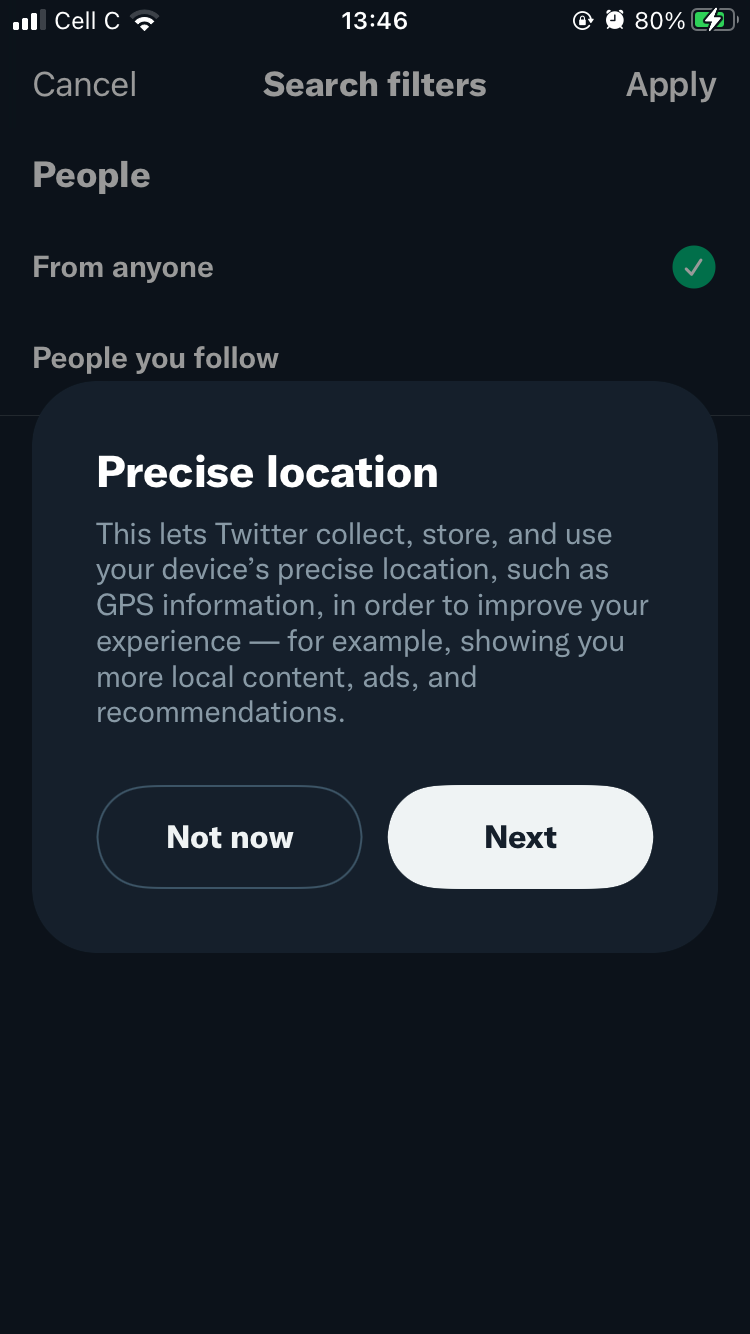
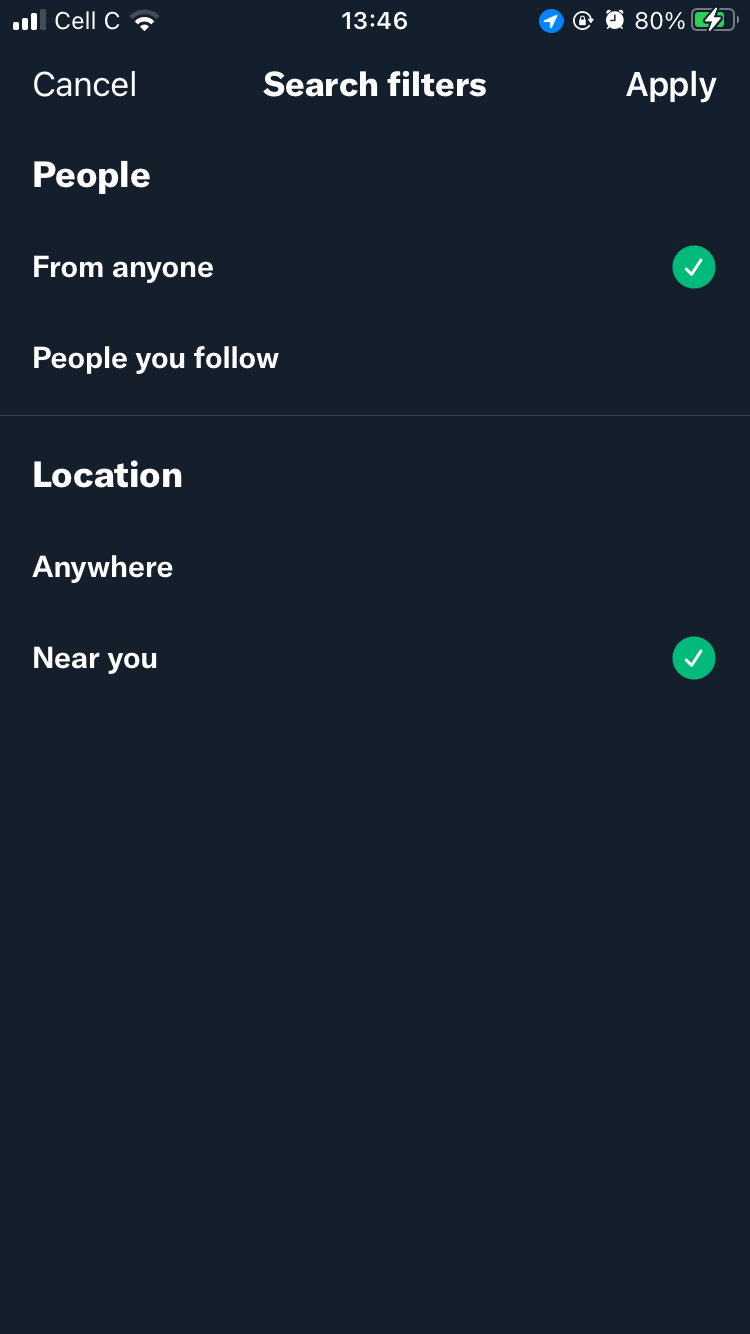
- Launch the Twitter app on your device.
- Tap the magnifying glass icon at the bottom of the screen.
- Enter your search query in the search bar at the top of the screen.
- Tap the settings icon to the right of the search bar.
- In the Location section, tap Near you and select Apply in the top-right corner.
To search Twitter for tweets close to you on your PC:

- Go to twitter.com.
- In the Searchbar in the top right-hand corner, type what you want to search, then press Enter.
- Go to Search filters in the top right and check the circle to the right of Near you, under Location.
That's all there is to it. Twitter will now show you search results from tweets sent from somewhere close to you.
You can sort these tweets based on the top tweets, latest, famous people, and tweets containing photos or videos.
You can also choose to only show tweets from people you follow.
How to Search Twitter by Any Location With Search Operators
Twitter has a few search operators that make its search function better. It's one of the secret ways to find Twitter search results that matter to you.
For location-based searches, you need to know the two operators near: and within: and how to use them.
The near: operator is followed by the name of the location, which can be an area, city, state, country, postal code, or geocode.
The within: operator is followed by distance. By default, Twitter will use 15 miles, but if you want to reduce or expand that, add that in miles.
So for example, if you want to find tweets about pizza in Chicago with a five-mile limit, here's what the search term would look like:
"Pizza near:Chicago within:5mi"
It's that simple. If you ask us, you can skip the "within" operator most times because it sometimes gives you nonsensical results or takes away something you need to know.
Both the search operators near: and within: are used in the regular Twitter search, not advanced search, and hence work on Twitter's mobile and desktop apps. The geocode method only works on the mobile app.
This will only work with tweets and accounts that have location enabled. If an account does not share its location with Twitter, then the filter will not show its tweets.
Don't Use Third-Party Twitter Apps
By using the above tips and tricks, you should be able to get tweets from any location you desire. Please note that Twitter now charges most third-party apps for API access and therefore many have shut down or no longer work.
Besides, advanced search is missing on those apps, which is just one of the features you lose with a third-party Twitter client. Instead, stick to the official app, and use the tricks we've mentioned above to search for Twitter results by location.



